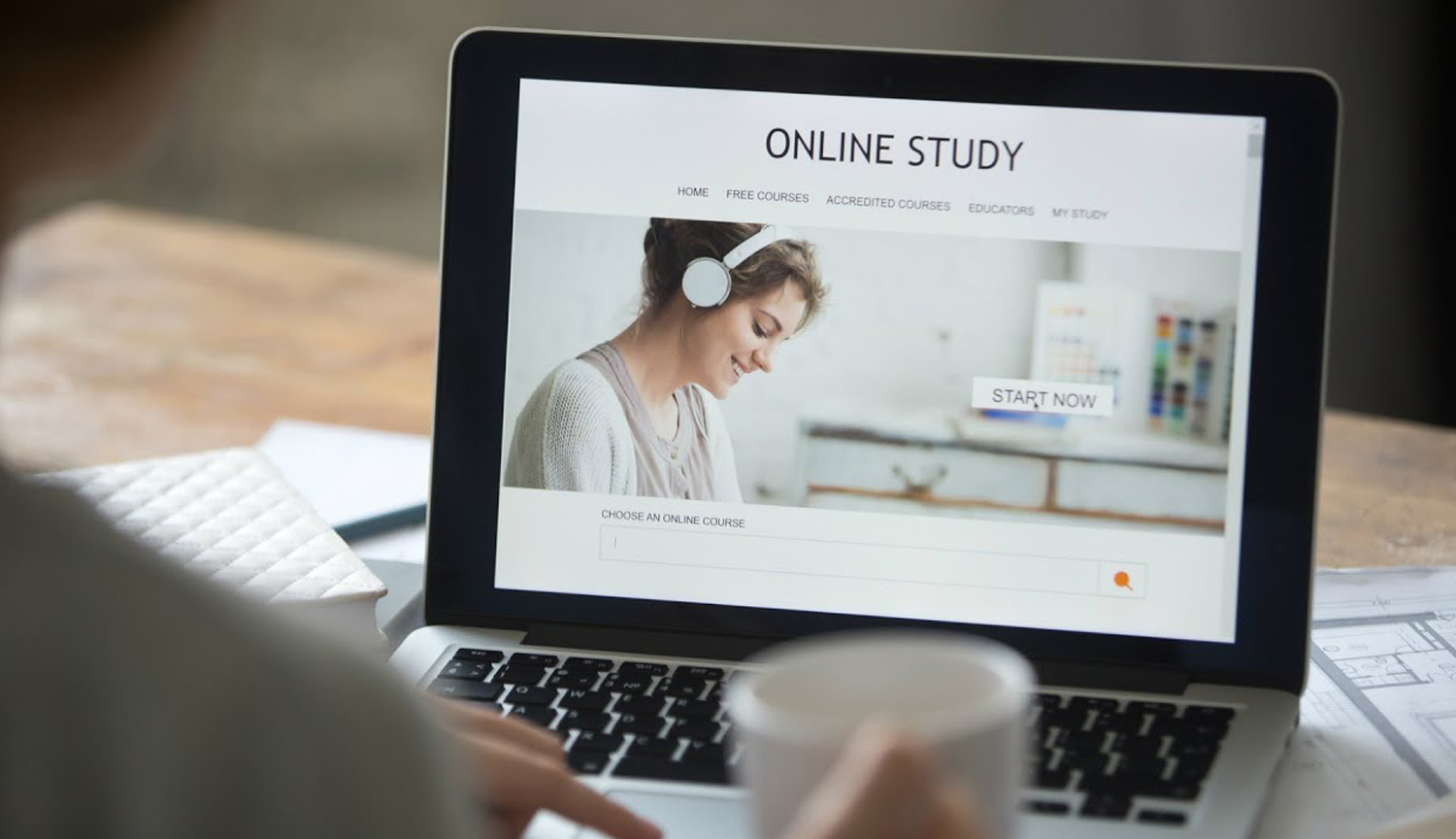Classroom Setup Tips for Online Tutors

Tutoring anyone online, whether it’s residents of assisted living facilities or toddlers, provides unparalleled convenience and flexibility. Remote tutoring allows educational professionals to reach remote students quickly and effectively. Like in-person tutoring sessions, online sessions require careful setup of the classroom so that both the tutor and the student can take full advantage of their time together.
With the right preparations and equipment, you can create a comfortable and productive virtual tutoring environment.
Use Color to Invigorate the Space
Using the right colors will bring life to any otherwise uninspiring space. Choose a combination of two or three colors that work well together and make sure they don’t clash with each other. For example, if you have light blue walls, opt for shades of yellow and green for your desk, chairs, and curtains. Or, if you have white walls and furniture, choose bright primary colors like red to bring the room to life.
When deciding on a color, consider what effect it will have on the student. Bright, cheerful colors can give a sense of energy and enthusiasm while pastel hues may be more calming.
Choose the Right Lighting
Lighting is essential for curating a productive classroom. Natural light is ideal because it provides illumination without being too harsh. If possible, set up your computer near a window or try to position your desk to take advantage of the available light.
If you have no access to natural light, consider investing in a good-quality task lamp. Also, try to position yourself away from any possible glare from lamps or windows.
Ensure Optimal Acoustics
Having great sound quality is essential to any tutoring session. Invest in a good quality headset, microphone, and speakers so that both the tutor and student can communicate clearly with each other.
Then, test the acoustics of the room before you start your tutoring session. To test for acoustics, turn off any fans or air conditioning, close the windows and doors of the room, and then repeat a phrase or sentence and listen for clarity. If there is an echo or your words are distorted, consider adding sound-proofing materials like curtains, and rugs.
Include a Whiteboard
Having a whiteboard can be invaluable for online tutoring sessions. Not only can it help create an interactive atmosphere in the session, but it also provides the tutor with an effective way to demonstrate concepts and provide visual instruction.
You can either go for a real board in the background of your classroom or use a whiteboard app, which allows you to create and share virtual boards with the student.
Organize the Space
A well-organized classroom will help create an atmosphere of professionalism and efficiency.
Make sure that your desk and other furniture are neat and organized, so they don’t distract from the session or detract from its effectiveness. You also want all the items on your desk within arm’s reach so you don’t have to keep getting up and interrupting the session.
Finally, have all of your materials, such as books and notes, ready for use.
By following these classroom setup tips for online tutors, both the tutor and the student can make the most of their time together. Overall, setting up a classroom for virtual learning should be approached with careful consideration to ensure maximum efficiency and productivity.